Text Message Update
On Wednesday, December 18, 2024, OrthoVirginia launched an updated text message notification system. The number that sends you appointment reminders changed to 69819.
March 31, 2025 will be the last day for appointment phone call reminders to patients. If you would like receive text message reminders for your appointments, text the word START to 69819.

The new update allows you to receive useful information straight to your phone, to make interacting with OrthoVirginia easier than ever. Text START to 69819 to sign up for messages!
When you sign up, you’ll receive text messages related to your relationship with OrthoVirginia. Types of message include:
- updates related to your visits
- MyChart account notifications
- one-time passcodes
- billing notifications
- prescription reminders
- care management messages.
Message and data rates may apply. Message frequency varies. Text HELP to 69819 for help and STOP to 69819 to opt out. Please review the terms and conditions and privacy policy.
Frequently asked questions
OrthoVirginia launched an updated text message notification system from the number 69819. It’s a welcome message letting you know that 69819 is the number where appointment reminders, MyChart notifications and other messages will be sent from us.
Some patients who were already receiving text messages received a partial welcome message or the message split into two parts. Other patients who were already receiving text messages did not receive a welcome message. We apologize for any inconvenience. Our IT team is currently investigating why this happened.
You can manage your communication preferences in MyChart; instructions are below.
Text START to 69819 to start receiving text messages from OrthoVirginia.
You can also control your opt-in status and communication preferences from your MyChart account to specify which updates you’d like to receive via text.
If you already receive text messages about appointment reminders from OrthoVirginia, you will automatically be signed up for the new text message system. You will receive a welcome message from 69819 on December 18, 2024.
You can control your opt-in status and communication preferences from your MyChart account to specify which updates you’d like to receive via text.
Text STOP to 69819 to stop receiving text messages from OrthoVirginia, or control your opt-out status at any time via your communication preferences within your MyChart account.
Texting STOP to 69819 stops all text messages from this system. If you would like to adjust the types of messages you receive, you can use the communication preferences within your MyChart account.
Yes, you can receive both text messages and email messages. Use the communication preferences section in MyChart to choose the types of messages you receive.
- Log into MyChart.
- Click on Communication Preferences at the top of the screen.
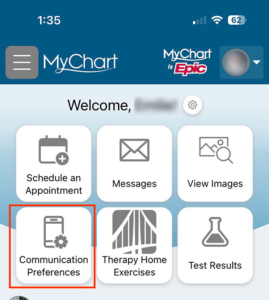
- To update your contact information, you can click “Review contact information.” Click the toggles to turn notifications on or off. You will receive a type of notification when the toggle next to that option is blue and has a checkmark. Click “Save changes” before you exit.

- Open Advanced Settings for more detailed options. Click “Save changes” before you exit.
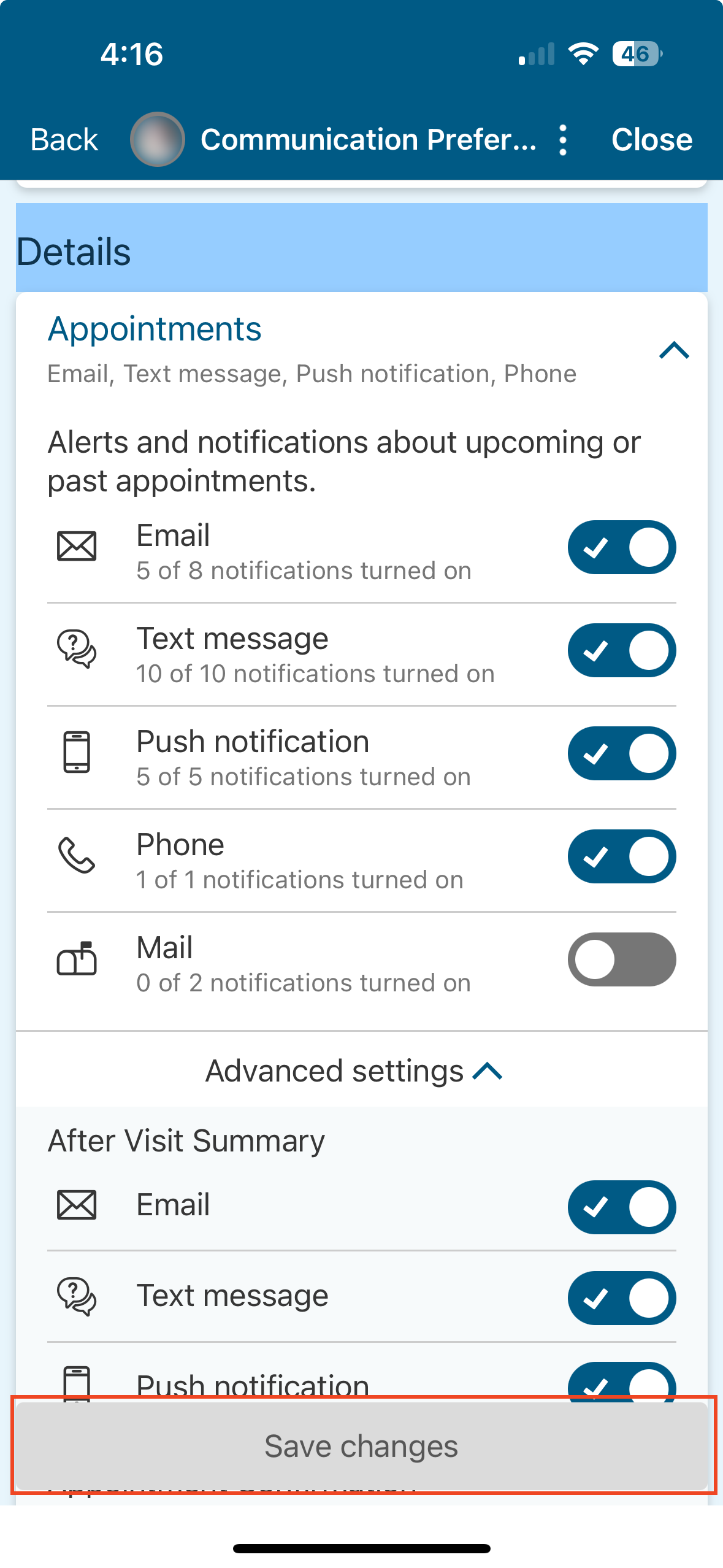
- Log into MyChart.
- Click on the three bars menu at the top of the screen then scroll down to choose Personal Information.
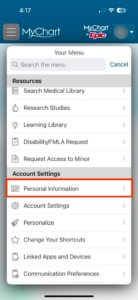
- Click “Edit” under your contact information.
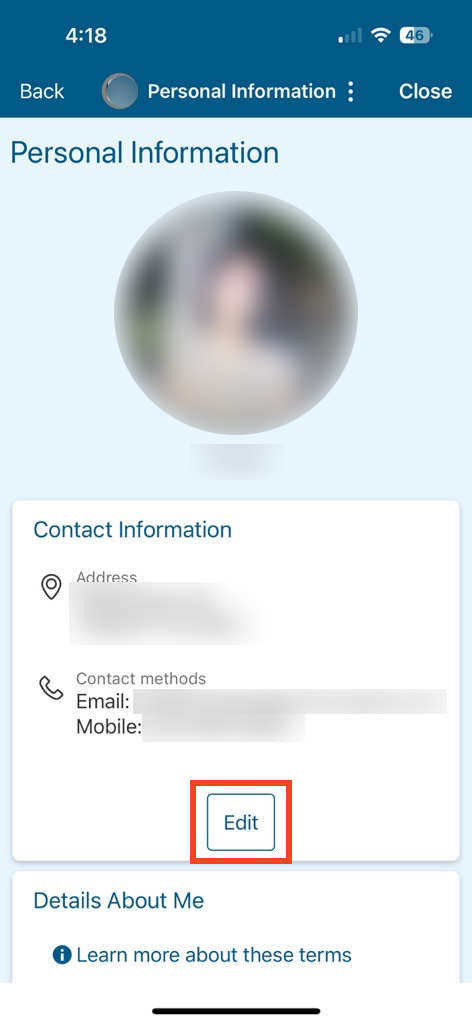
- Update your email address and phone number as necessary. To receive text message updates, your cell phone must have the label “mobile”. Click Save Changes.
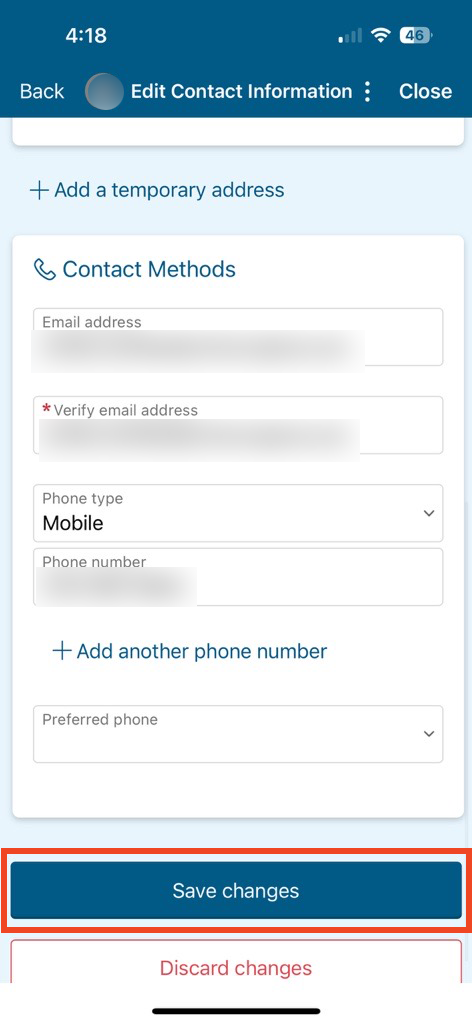
If you need additional support using your MyChart account, text HELP to 69819, email us at [email protected] or call our MyChart patient support line at 877-701-6088.
All messages from 69819 are from OrthoVirginia. Messages from other organizations will not come from 69819, and you cannot contact other organizations by replying to 69819.
View the SMS Terms and Conditions
