New Payment Portal
OrthoVirginia is pleased to announce a new look and feel to our patient statements and more convenient payment options for any balances you may incur.
As of January 19, 2024, the new statements and payment options are available.
Statement appearance
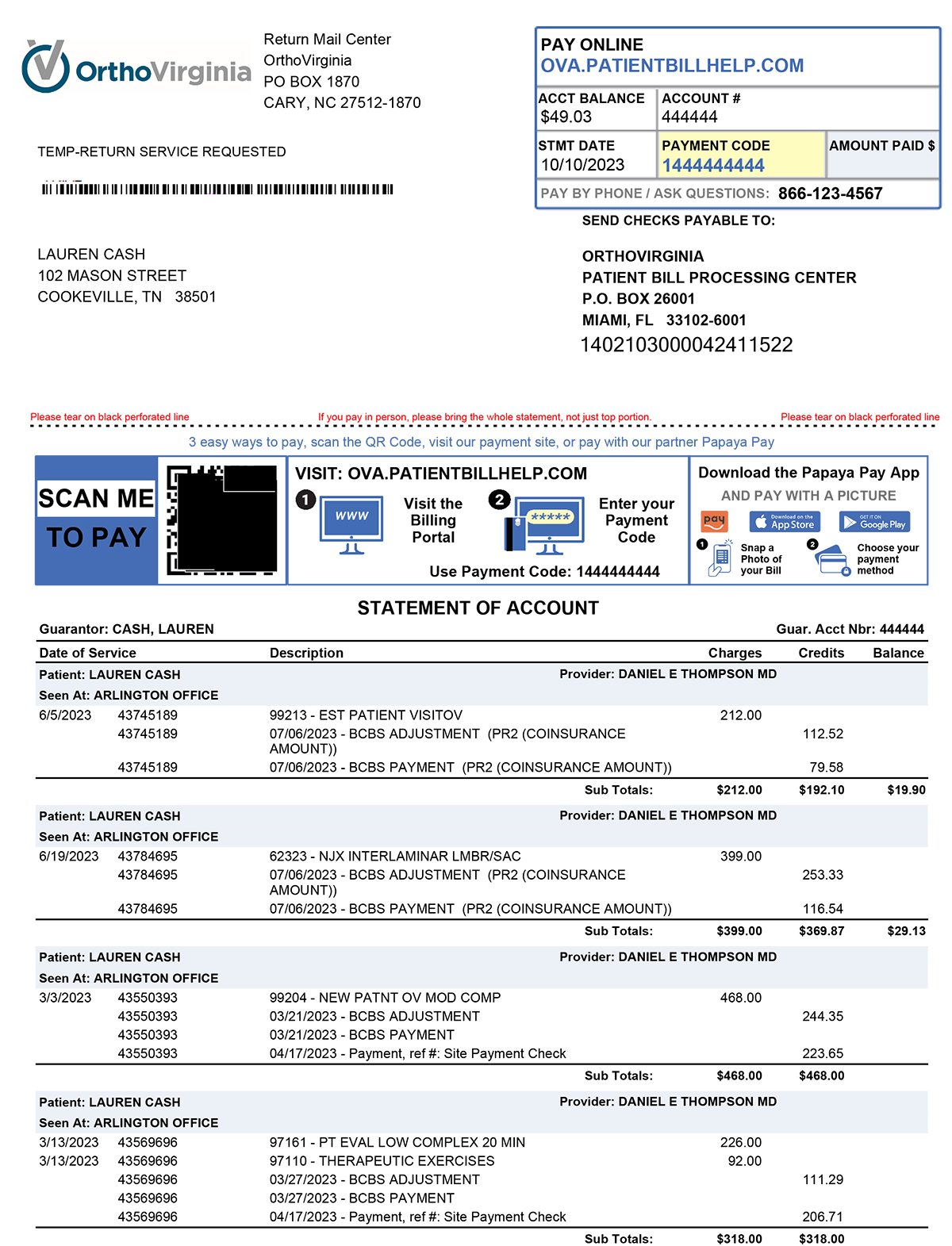
The new statements look like this example.
New convenient payment options
There are 4 ways to quickly and easily pay your bill.
- Online using the new payment portal at OVA.patientbillhelp.com
- Online using MyChart
- Via secure text message
- By calling 844-493-7933
Payment portal
You can make payments quickly and easily online at OVA.patientbillhelp.com, where you can also chat live with a representative about your bill, view statements online, or sign up for e-Statements.
MyChart
If you previously viewed statements and paid balances through MyChart, you can continue to use MyChart.
Text message
Use secure two-way text messages to pay your bill from your phone. If we have your cell phone number and a credit card on file, when the statement is issued you’ll receive a text message. Follow the instructions in the message to pay by text.
Phone
Call 844-493-7933 to pay by phone at any time.
Get support
If you have questions about your statement, please call 844-493-7933 to speak with our concierge staff directly Monday-Friday 8 a.m.–8 p.m.