Good posture while using your home desk and computer can reduce pain in your neck, shoulders, and back. Here are some tips to help you set up your desk and computer, keeping you healthy while working at home.
Head
- Keep your head in a neutral position with your screen placed at eye level directly in front of you.
- Avoid straining your head and neck forward toward the screen
Back
- Sit with low back supported using lumbar support in your chair. You should be sitting upright with your shoulders above your hips.
- Leaning forward or backwards places additional strain on your back and can contribute to neck and shoulder pain.
- The seat of your chair should allow your knees to be bent at approximately 90 degrees
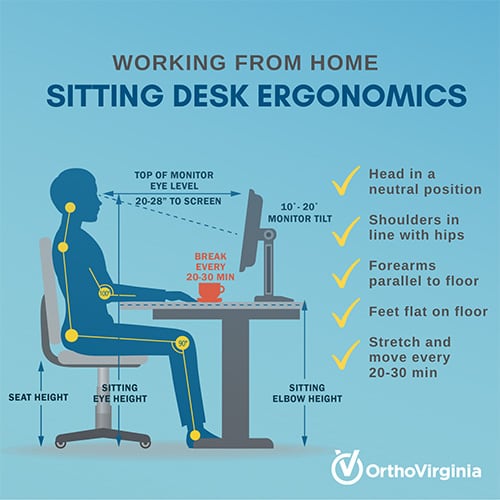
Arms
- Keep your elbows bent and near your waist. This reduces tension across the back of your shoulders and neck.
- Forearms should be parallel to the floor and your keyboard should be close to the edge of your desk.
- Wrists should be straight and your hands should hover over the keyboard. Ergonomic keyboards may help to put your hands in the correct position for typing and can also allow you to raise the height of your computer or laptop screen to reduce strain on your neck
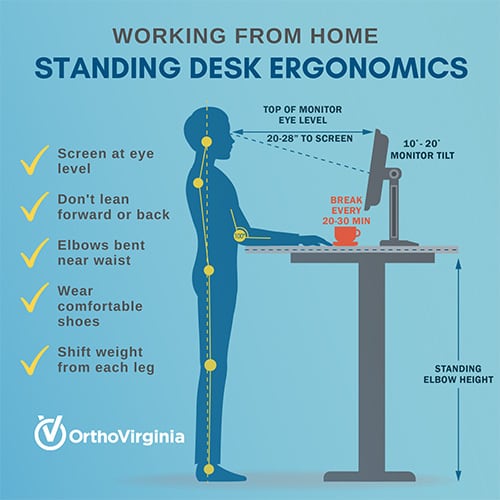
Feet
- Your feet should be resting flat on the floor or on a foot rest.
- If your chair is too tall, you can use a box or books to support your feet.
- Your knees should be bent to approximately 90 degrees in this position
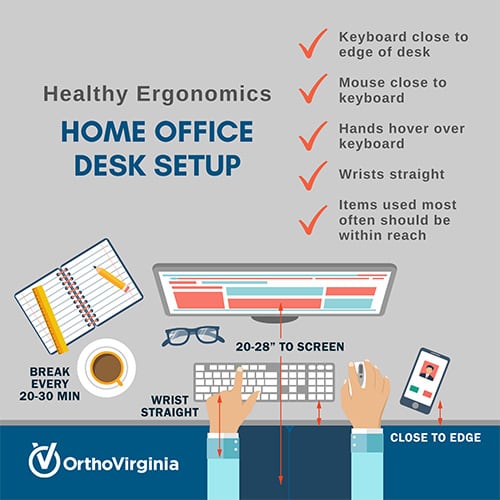
Rest Breaks
- The body is designed to move and will become stiff after staying in a single position for long periods.
- Move, stretch, take your hands off the keyboard every 20 to 30 minutes!
- Reach your hands above your head, grasp one arm rest and twist, repeat in the opposite direction, get up and walk around. Your body will thank you for it!

